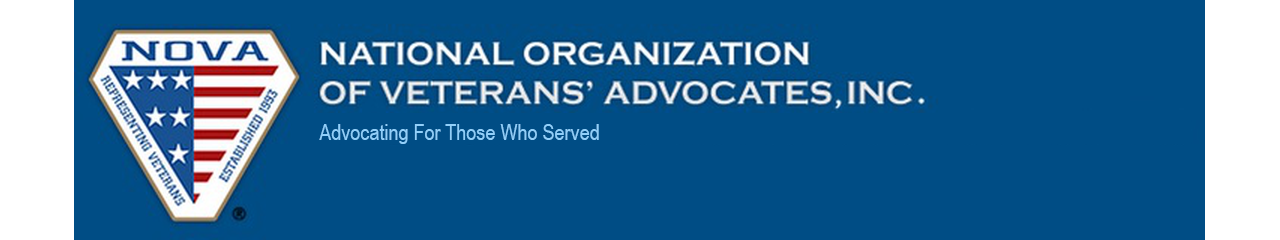As of the 2024 Spring Conference, NOVA is updating the way we share conference materials. Conference materials are large files, some with many attachments, that cannot be directly emailed due to file size. In the past, you would have received an email that NOVA shared an email with you and you must log in to access a folder of documents. Now, rather than receiving an email from Sharefile that NOVA has shared a folder with you, we will be sending a direct link to download via email. This link does not require a ShareFile login. This change was made due to feedback from members as we try and make this process easier.
PLEASE DO NOT SHARE THESE MATERIAL LINKS!!!!
We hope that a direct download link will be an easier way to access your materials and trust that you will not share these links with anyone who is not registered for the conference.
To download your materials, click on the sharefile link shared with you. You will be brought to a ShareFile page that lists all the documents shared with you. Find and check the "Select All" button on the top left. Once you have clicked this, all files will be highlighted, and a download button will appear on your bottom right. Click the download button. The files will then download as a zip file. Please save the files to your laptop or tablet before arriving at the conference. At the conclusion of the seminar, an updated link will be sent with any material updates or materials received on site (this typically happens with VIP speakers).
Please make sure to open your files with an Adobe PDF reader, in order to access attachments. Any exhibits referenced by speakers are attached to the PDF of their presentation, along with the speaker bio information. If you do not have adobe, your files will open in an internet browser and you will not be able to access these attachments. Please make sure to open the files with the proper application.
*Please note, the materials are organized by section. If you see Section 1 and Section 3 but not section 2; this is because these materials have not been provided to us to date. Any updates or materials received on site will be added to the folder and sent after the conference.
Questions? Contact the NOVA Office!